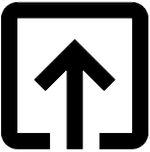Inspecting CSS
Starter Code to practice in Editor
Copy the following code by clicking on copy icon button at top right position below and then start practicing in your favorite editor.
<!DOCTYPE html>
<html lang="en">
<head>
<meta charset="UTF-8">
<meta http-equiv="X-UA-Compatible" content="IE=edge">
<meta name="viewport" content="width=device-width, initial-scale=1.0">
<meta name="author" content="Dhanu Sir">
<!-- Visit https://dhanusir.com -->
<title>Dhanu Sir Website Bootcamp - Inspecting CSS with Browser Dev Tools</title>
<style>
/* CSS here */
</style>
</head>
<body>
<h1>Inspecting CSS with Browser Dev Tools</h1>
<section class="welcome">
<h2>Welcome to my Website</h2>
<p>
This is the welcome section of the website and appears at the top of the website.
</p>
</section>
<section class="about">
<h2>About Us</h2>
<p>
This is the about section of the website and appears at the middle of the website.
This contains information about our website.
</p>
</section>
<footer>
<p>
Copyright © 2024. Dhanu Sir
</p>
</footer>
</body>
</html>