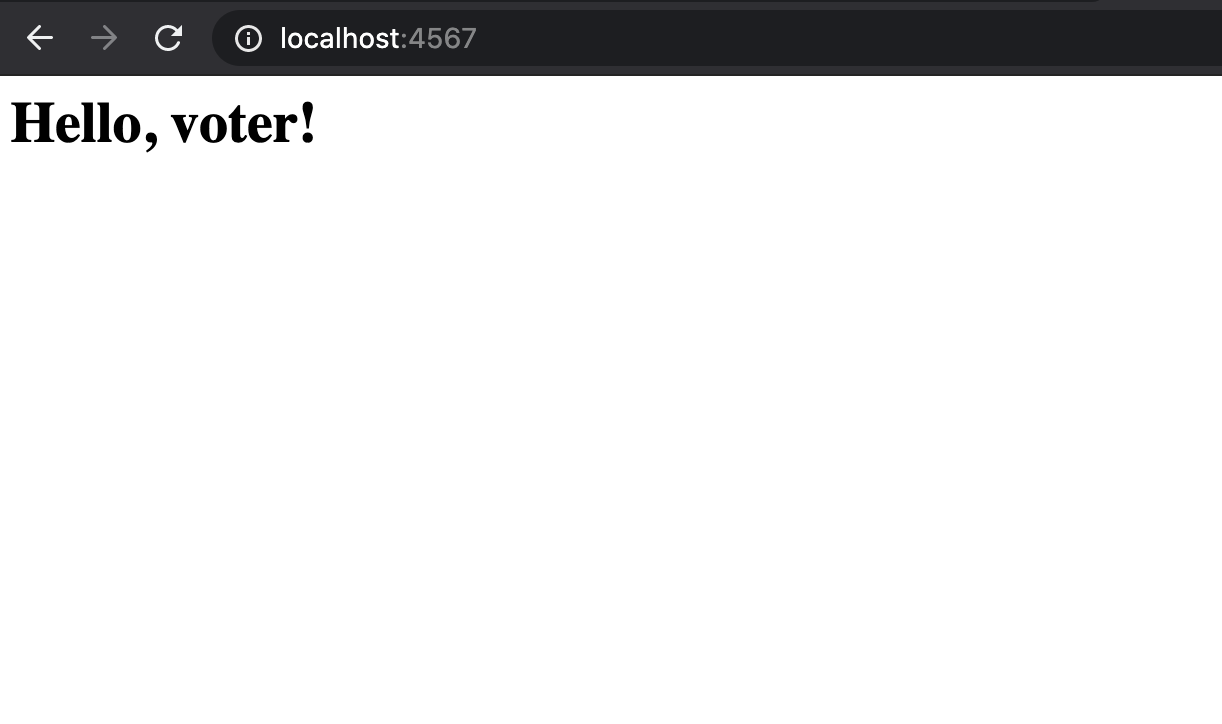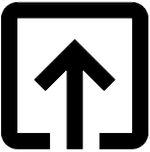Sinatra intro and basic app
Getting start with Sinatra and create a basic web app
What is Sinatra
Even though this tutorial assumes that you already have some knowledge of Sinatra, we will go through few components which will be used to build this application.
In a simplest form, Sinatra is a tiny web framework written in Ruby to create Web applications quickly. Visit sinatrarb.com.
Setup your tools
- This tutorial assumes you have Ruby preinstalled else consider checking getting started with Ruby to install Ruby in your system.
-
First we need to install the web framework in our system. Run the following command to install Sinatra into the system:
$ gem install sinatra --no-document Successfully installed sinatra-2.1.0 1 gem installedNOTE: The flag
--no-documentwill help to speed up the installation to gem by not installing the documentation. If you want documentation of the Sinatra gem too, consider removing it from the above command.
Basic app setup
Let’s first create a project folder with name as voting_app.
$ mkdir voting_app
$ cd voting_app
Then, create a file named voting.rb with following content:
require 'sinatra'
get '/' do
'Hello, voter!'
end
Run your app
Rechecking our location of project which is
$ pwd
/some/user/voting_app/
$ ls
voting.rb
Now, run the app by running the command as:
$ ruby voting.rb
== Sinatra (v2.1.0) has taken the stage on 4567 for development with backup from Thin
Thin web server (v1.7.2 codename Bachmanity)
Maximum connections set to 1024
Listening on localhost:4567, CTRL+C to stop
Now, open the url http://localhost:4567 in your browser to see your app.
You should see a web page with Hello, voter! as it’s content.
Code explanation
The way to define route in Sinatra is to write a HTTP method paired with URL-matching pattern. Each route is associated with a block:
get '/' do
# code
end
post '/' do
# code
end
Check the Sinatra#routes to get more details.
In the above step, we have defined a GET route for our root URL (/) and inside it we are just return a string.
Simple enough so far.
HTML response
Let’s update our implementation above to return HTML content instead of text.
Update the get '/' implementation as:
get '/' do
'<h1>Hello, voter!</h1>'
end
Restart App
Restart the app by pressing Ctrl+C to stop the existing server and then run ruby voting.rb.
You will see Hello, voter! in heading H1 format in the browser.