Introduction and Lab Preparation
Introduction of the instructor(s), participants and lab preparation.
Instructor Introduction
The instructor for this workshop is Budh Ram Gurung. He is also known as Dhanu Sir and founder of this platform.
He is a Career Growth Coach, IT Coach, Life Coach, and an Entrepreneur.
He has been teaching independently from 2019 and helping students in developing skills required get JOB in IT industry.
Previously, he has worked as a Software Developer ranging from startup to MNC (Red Hat). He has around 12 Years of IT experience.
Read more about him here.
Participant Introduction
Let’s have a quick round of introduction from participants.
The participants can introduce themselves in the following format:
[Name] [Studying in 3rd Year BCA or Working in Foo Company]
[I want to become ...]
Hands-on Lab Preparation
For the hands-on lab experience, you can go with either two approaches:
- Create your own lab environment in your machine (recommended)
- Use the online development environment like Replit
Creating Lab Environment for Ruby
-
Ensure that you have a Linux OS installed in your machine (preferrably Ubuntu). If you are a Windows OS user, then use VirtualBox to create a Ubuntu OS VM.
NOTE: The lab instructions are prepared based on the Ubuntu 20.04 release and should work in most of the OS releases.
-
Install Ruby by following the instructions below:
-
Install GPG keys: As a first step, install GPG keys used to verify installation package:
gpg --keyserver hkp://keys.gnupg.net --recv-keys 409B6B1796C275462A1703113804BB82D39DC0E3 7D2BAF1CF37B13E2069D6956105BD0E739499BDB -
Install RVM stable with Ruby: Then, run following command to get the latest stable version Ruby.
\curl -sSL https://get.rvm.io | bash -s stable --rubyFor more information, proceed to [RVM website][rvm-link]{:target=”_blank”}.
-
Verify the installation by running the following command:
ruby -v
Play with Interactive Ruby (IRB)
Interactive Ruby Shell (IRB or irb) is a REPL (Read Eval Print Loop) for programming in the object-oriented scripting language Ruby.
The program is launched from a command line and allows the execution of Ruby statements giving an immediate response, letting us experiment interactively.
Try to run following in the irb:
# start the irb
irb
Then, start playing with Ruby statements as:
>> "Hello World"
>> 120
>> 15/2
>> 15.0/2

Congratulations!
You are now ready with the hands-on experience of Ruby.Click on the Next button to proceed with the introduction of Ruby language.
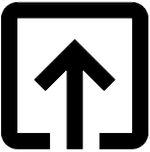
Help me to improve Gorkha Dev.