Overview of Docker
Get started with Docker and its basic terminologies
Docker is an open platform for developing, shipping, and running applications.
- Separate your applications from your infrastructure
- Manage infrastructure in the same ways you manage your applications
- Reduce the delay between writing code and running it in production
Docker Architecture

Image: https://docs.docker.com/get-started/docker-overview/
Docker daemon (dockerd)
- Listens for Docker API requests.
- Manages Docker objects such as images, containers, networks, and volumes.
- Communicate with other daemons to manage Docker services.
Docker client (docker)
- Command Line Interface (CLI) for user to talk to Docker daemon.
- Communicate with more than one daemon.
Docker registries
- Stores Docker images.
- Docker Hub is a public registry that anyone can use.
- Docker uses Docker Hub to look for images by default else use custom registry.
- You can run your own private registry. Used by companies for security reasons.
docker pullpull the required image from registry anddocker pushpush the image to the registry.
Docker image
- A read-only template with instructions for creating a Docker container like
Classin programming. - Often an image is based on another image, with some additional customization. For example, you can create an Apache web server image based on Ubuntu image.
- You can create your own images or use images created by others.
- To build your own image, you create a Dockerfile with a instructions for defining the steps needed to create the image and run it.
- Images define both what you want to package in application and its dependencies.
Docker container
- A runnable instance of an image like
Objectin programming. - By default, container is isolated from other containers and its host machine. The isolation can be controlled.
- You can create, start, stop, move, or delete a container using the Docker API or CLI.
- You can attach storage to it.
- When a container is removed, any changes to its state that are not stored in persistent storage disappear.
Exercise: docker run
Try running following command in your terminal and see what happens.
$ docker run -i -t ubuntu /bin/bashTry to play around with some of shell by running Linux commands
$ ls $ ls /home/ $ cd /home/ $ mkdir docker-workshop $ cd docker-workshop $ cat > first.txt The first file in the docker-workshop directory. [ Press Ctrl+ D ] $ ls first.txt $ cat first.txt The first file in the docker-workshop directory.NOTE: You can play around with other linux commands as well.
Instructor
Explain the flags
-i,-tand pulling of image. Show exiting from container and running it again.
Dockerfile
- A text document that contains instructions for building Docker image.
- Instructions are usually commands a user could call on the command line to assemble an image.
- Each instruction in the Dockerfile adds a new “layer” to the image.
- Using
docker buildusers can create an automated build that executes several command-line instructions in succession.
Dockerfile Example
FROM node:16-alpine3.11 # create app directory in container RUN mkdir -p /home/app # copy local app to container app directory COPY ./app /home/app # set default app direcotry in container WORKDIR /home/app # install app dependencies RUN npm install # run the server CMD ["node", "server.js"]
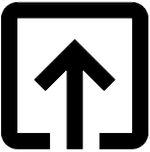
Help me to improve Gorkha Dev.