Working with basic Docker Commands
Play around with basic Docker Commands
In this section, you will go through some of the commonly used Docker commands. These commands will you understand more about the functionalities of Docker and its ecosystem.
Basic Commands
| Command | Description | Example |
|---|---|---|
docker version |
Show Docker version | docker version |
docker info |
Display system-wide information | docker info |
docker pull |
Pull docker image or repository from registry | docker pull alpine |
docker images |
List images | docker images |
docker run |
Run a command in a new container | docker run -it alpine sh |
docker create |
Create a new container | docker create -it alpine sh |
docker exec |
Run a command in running container | docker exec <container id/name> sh |
docker ps |
List containers | docker ps |
docker inspect |
Display information on Docker object | docker inspect <object id/name> |
docker logs |
Fetch the logs of a container | docker logs <container id/name> |
docker stats |
Display a live stream of container(s) resource usage | docker stats |
docker network |
Manage networks | docker network ls |
docker rename |
Rename a container | docker rename <old name> <new name> |
docker stop |
Stop one or more running containers | docker stop <container id/name> [or more] |
docker rm |
Remove one or more containers | docker rm <container id/name> [or more] |
docker rmi |
Remove one or more images | docker rmi <image id/name> [or more] |
docker volume |
Manage volumes | docker volume ls |
docker build |
Build an image from a Dockerfile | docker build -t image_name:v1 . |
NOTE: Check the complete list of Docker CLI here.
Playing with Commands
Try running following commands and understand what is happening:
# List all images $ docker images # Pull Postgres latest image (debian based) $ docker pull postgres # Pull Postgres alpine image $ docker pull postgres:13.4-alpine # Run Postgres container based on latest image $ docker run --name deb-postgres -e POSTGRES_PASSWORD=password -d postgres # Run Postgres container based on alpine image $ docker run --name alpine-postgres -e POSTGRES_PASSWORD=password -d postgres:13.4-alpine # See all the running containers $ docker ps # Execute command on running container (run same for alpine-postgres) $ docker exec -it deb-postgres bash root@83b53844c490:/# su postgres postgres@83b53844c490:/$ psql # --- playaround with database ---- CREATE DATABASE dhanu; # create database \c dhanu; # use database CREATE TABLE users ( person_id serial PRIMARY KEY, username VARCHAR(50) UNIQUE NOT NULL, password VARCHAR(50) NOT NULL, email VARCHAR(255) UNIQUE NOT NULL ); # create users table INSERT INTO users(username, password, email) VALUES ('admin', 'admin123', 'admin@dhanugurung.com'); INSERT INTO users(username, password, email) VALUES ('foo', 'foo123', 'foo@dhanugurung.com'); # --- end of playing ---- \q # exit from psql exit # exit from postgres user exit # exit from root # Stop running container $ docker stop alpine-postgres # Seel all containers (exited as well) $ docker ps -a # Remove an exited container $ docker stop alpine-postgres # Remove a running container $ docker stop deb-postgres # See logs of a container $ docker logs deb-postgres
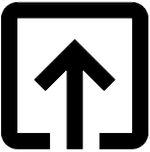
Help me to improve Gorkha Dev.