Introduction and Lab Preparation
Introduction of the instructor(s), participants and lab preparation.
Instructor Introduction
The instructor for this workshop is Budh Ram Gurung. He is also known as Dhanu Sir and founder of this platform.
He is an IT Trainer, Mentor, and an Entrepreneur.
He has been teaching independently from 2019 and helping students in developing skills required get JOB in IT industry.
Previously, he has worked as a Software Developer ranging from startup to MNC (Red Hat).
He has 13+ Years of IT experience ranging from Web Development, Quality Assurance(QA) and DevOps.
Participant Introduction
Let’s have a quick round of introduction from participants.
The participants can introduce themselves in the following format:
[Name] [Studying in 3rd Year BCA or Working in Foo Company]
[I want to become ...]
Hands-on Lab Preparation
For the hands-on lab experience, you can go with either two approaches:
- Create your own lab environment in your machine (recommended)
- Use the online development environment like Code Pen
Creating Lab Environment in your machine
- Install the VS Code editor
- Visit VS Code website
- Click on the Download button to download the binary as per your OS.
- Click on the VS Code binary after it get downloaded.
- Follow the instllation instructions.
NOTE: Tick both the check boxes that says
Add 'Open with Code' action ... -
Launch the VS code after installation is complete.
-
Press the
Ctrl + Shift + xbuttons to open the VS Code Extensions or Plugins panel on the left side. -
Type “Live Server” on the search bar and press enter.
- Click on the plugin with author name
Ritwick Deyand clickInstall.

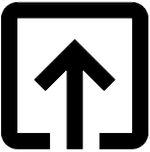
Help me to improve Gorkha Dev.